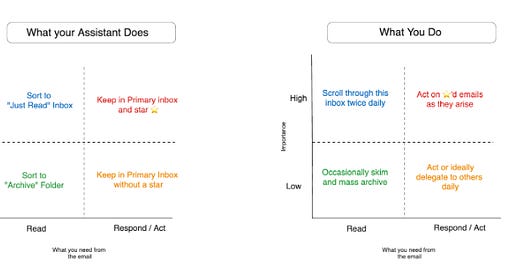You’re doing email delegation wrong
Hiring and training an executive assistant was one of the best decisions I’ve made. It unlocked the freedom to spend time on what actually brings me energy, making me a better friend, teammate, and person.
Across all I could delegate, my email inbox was one of the highest leverage areas to start. My inbox looked just like every other busy professional’s without a good system: I received close to a hundred emails a day, I spent considerable energy sifting through things that didn't matter just to unlock the work that did, and I lived in dread of the 9-11PM work block required to get my inbox under control.
The journey to delegate my email was not smooth.
I started by asking my assistant to ghost write responses to emails in my inbox. I gave her access to my inbox, an overview of the types of messages I’d receive, and the remit to handle whatever she could.
This did not work.
My assistant barely had enough context to cover 5% of the emails in my inbox, adding little value to my workflow.
I ended up spending more time reviewing and modifying ghost-written emails compared to what I was spending writing them myself. Situations were just too inconsistent for anyone other than me to be handling them.
I never knew which items landing in my inbox would ultimately be delegated away, increasing my stress levels with each incoming message.
This was a painful fumble, but I was in good company. Almost everyone I know who has tried inbox delegation with an assistant started in a similar manner and ultimately gave up.
I realized there was a much better way to do inbox delegation after learning about the secretaries of some of the great business leaders in history.
For folks like JD Rockefeller (and JP Morgan, and Andrew Carnegie, and even Napoleon Boneparte) secretaries were responsible for opening and sorting through the mail of their principal clients. They were responsible for categorizing mail into piles requiring distinct attention. Those which needed immediate action, those required reading at convenience, and finally items that could be immediately discarded.
I took a new approach to email delegation inspired by these systems. Email sorting.
With email sorting, my assistant is responsible for categorizing my inbox by the nature of action, and level of priority, required for an individual message. There are three general paths for anything that lands in my inbox:
Act on it (respond, delegate, do X)
Read it (consume the information)
Throw it away (junk notifications, handled threads)
This system of sorting took 5% of the effort to train and has retained 75% of the benefit I expected from inbox delegation.
I immediately know what requires my attention when stepping into my inbox.
My productive work continues with a flow, never interrupted by energy sapping tasks that weren’t meant for me
I can batch process items that just require my eyes (the “Read It” category) for moments where consuming information is convenient, like a commute.
Setting up Email Sorting:
When starting with email sorting, I set up my inbox (using Superhuman’s “Split Inbox” + tagging logic) in line with these three sections.
As an additional layer of prioritization, I also used ‘important’ tags to visually separate high and low priority items within each category.
Training my assistant on the rules of prioritization required some back and forth, but was quickly mastered. I started by recording a video of myself sorting my inbox across 60-100 emails, verbalizing the basis of each action. It sounds something like like:
“I’m keeping this in the primary inbox because I need to respond to the candidate and I’m the only one addressed on the thread”
“I’m moving this to the ‘Just Read’ folder since it’s large informational thread and there isn’t any call to action”
“I’m putting this in the ‘Archive” folder because it’s just a notification from another system”
Once this system was in place, the workflow between me and my assistant looked something like this:
At its simplest, email sorting is a system where an assistant is responsible for identifying the highest signal items requiring attention, and the client is responsible for taking action on only those items.
This approach broke the assumption that delegation was about moving 100% of a task off my plate onto another. Instead, I found success building a system where my assistant was responsible for setting up a work environment that allowed me to focus on what actually matters.
I no longer grimace before opening my inbox, I am more responsive, and I feel more free to do the things I am truly best at.
If you’re interested to learn more about how I work with my executive assistant, or share your own experience, shoot me an email at nitin.gupta2012@gmail.com. You can rest assured that your note will be sorted into my “Priority” inbox.